1. Log with https://supplier.meesho.com/ in your browser.
2. Go to the ‘Payments’ tab in Left Side menu.
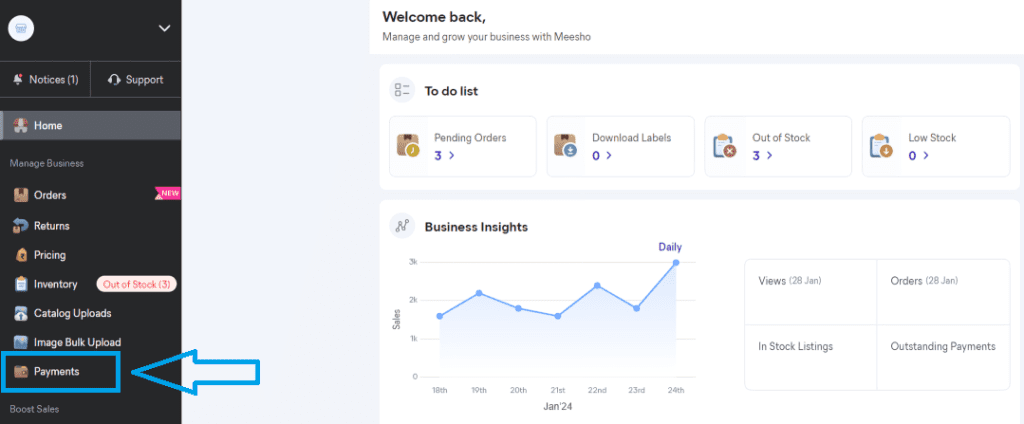
3. Go to Top right corner and Click on ‘Download’ botton.
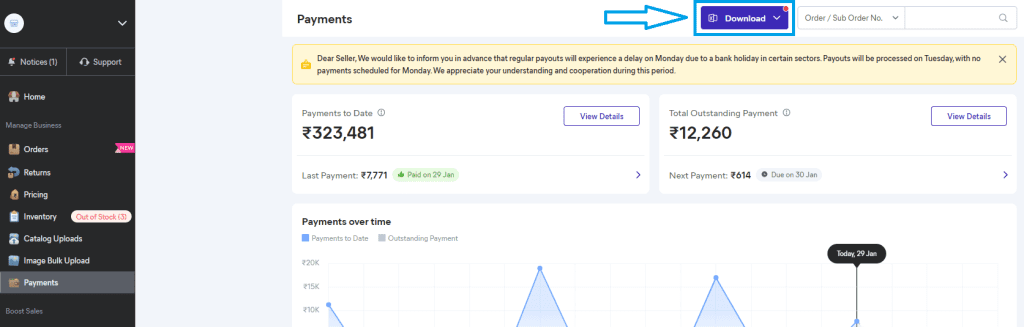
4. Select ‘GST Report’.
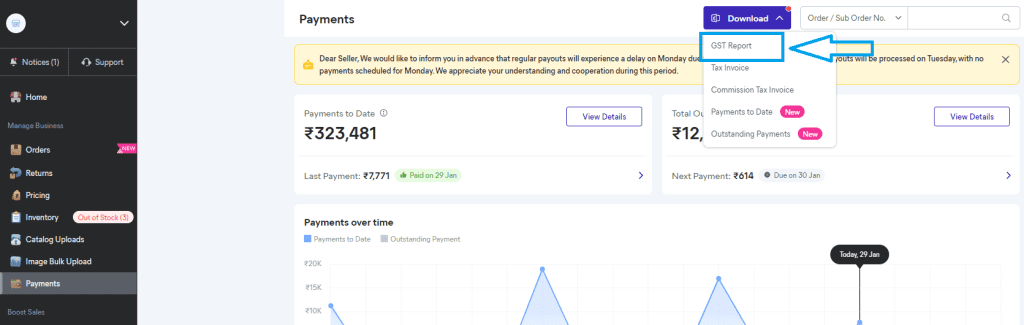
5. Select the Year and Select Month for which you want to download the report.
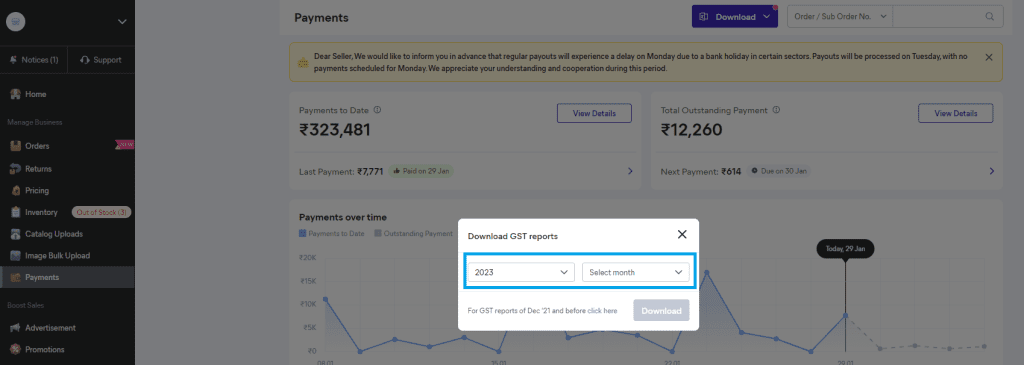
6. Click on ‘Download’ to download the report in ZIP format.
7. Extract the ZIP file to get the Excel file containing the repo